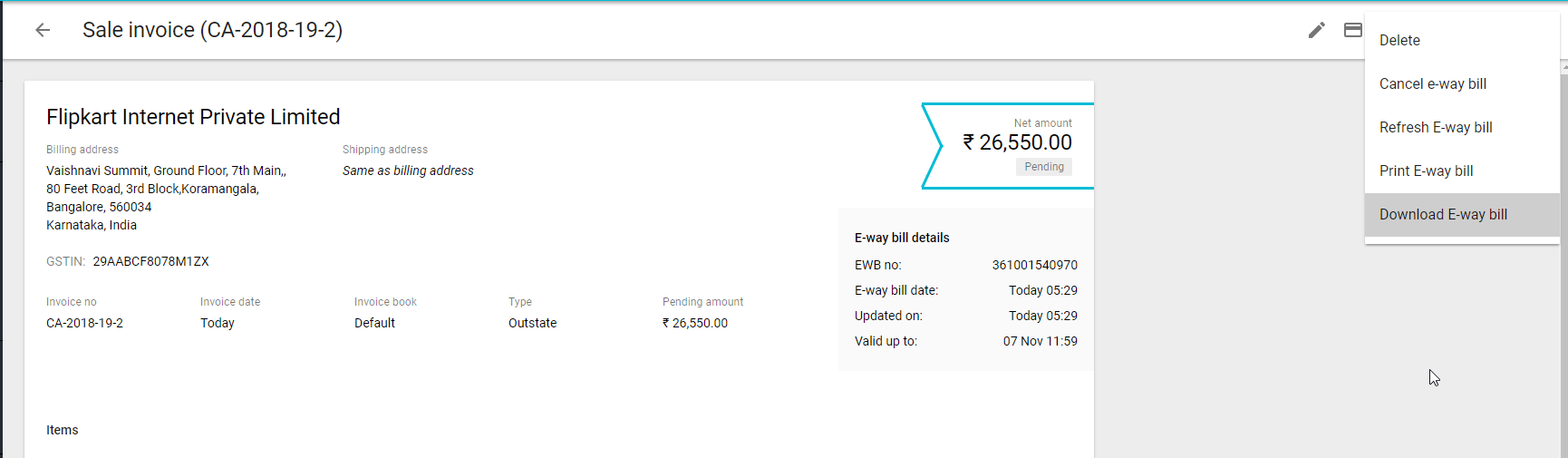¶ Download or Print already created e-way bill
Once e-way bill is created, you can download or print any time from Sales invoice list page or Sales invoice view page. This action is not available for cancelled e-way bills.
¶ From Sales Invoice list page
- Find the invoice you want to download or print e-way bill
- Click on More (three dots) menu
- Click on Download E-way bill or Print E-way bill action
- It will open or download e-way bill PDF
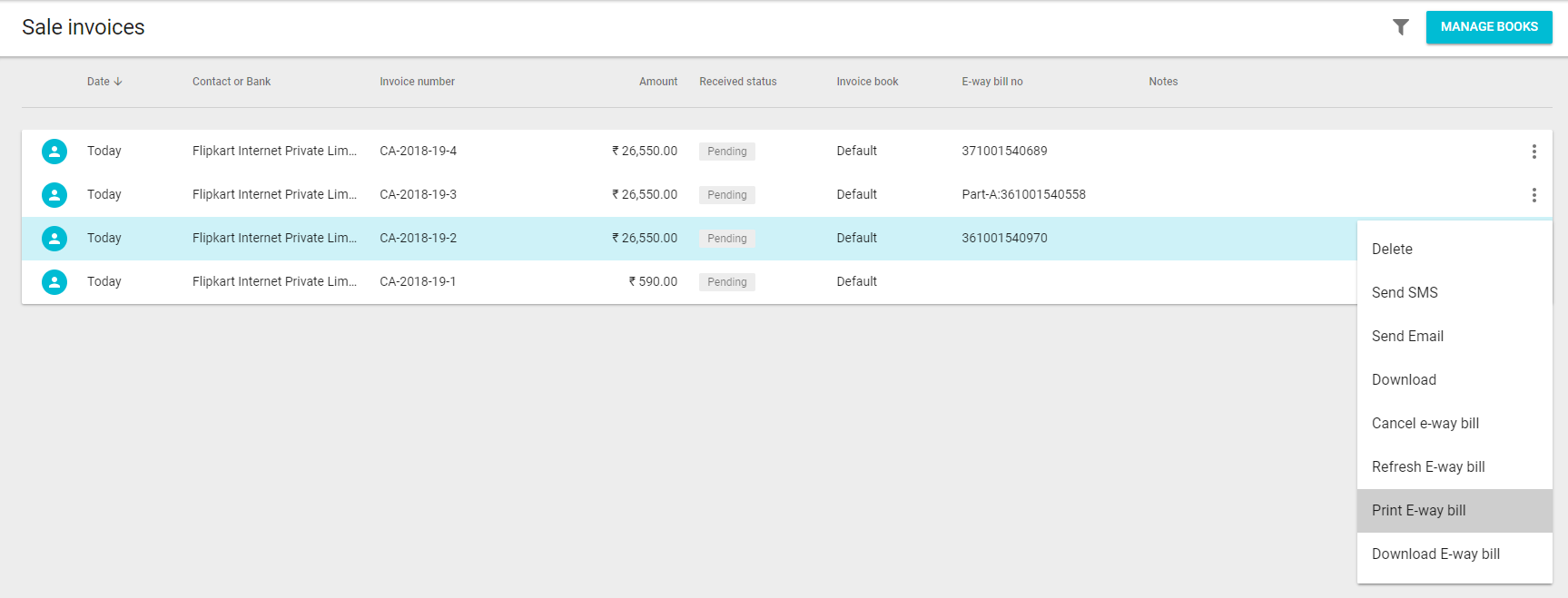
¶ From Sales Invoice view page
- Open Sales Invoice view page from Sales list or Search
- Click on More (three dots) menu at top right corner
- Click on Download E-way bill or Print E-way bill action
- It will open or download e-way bill PDF