¶ Create e-way bill without transportation details and update transportation details later
To generate an complete e-way bill, there are few transporter details like distance, transporter ID, mode of transportation, vehicle number etc are required as per Government norms.
However, you may want to generate e-way bill's Part-A just with distance and transporter ID details. Later on, when you have other information ready, you can complete Part-B generation.
¶ To Create e-way bill (Part-A) with just distance and transporter id:
- Go to Sales module and Open Create Sales invoice page
- Fill in Date, Contact and Invoice items
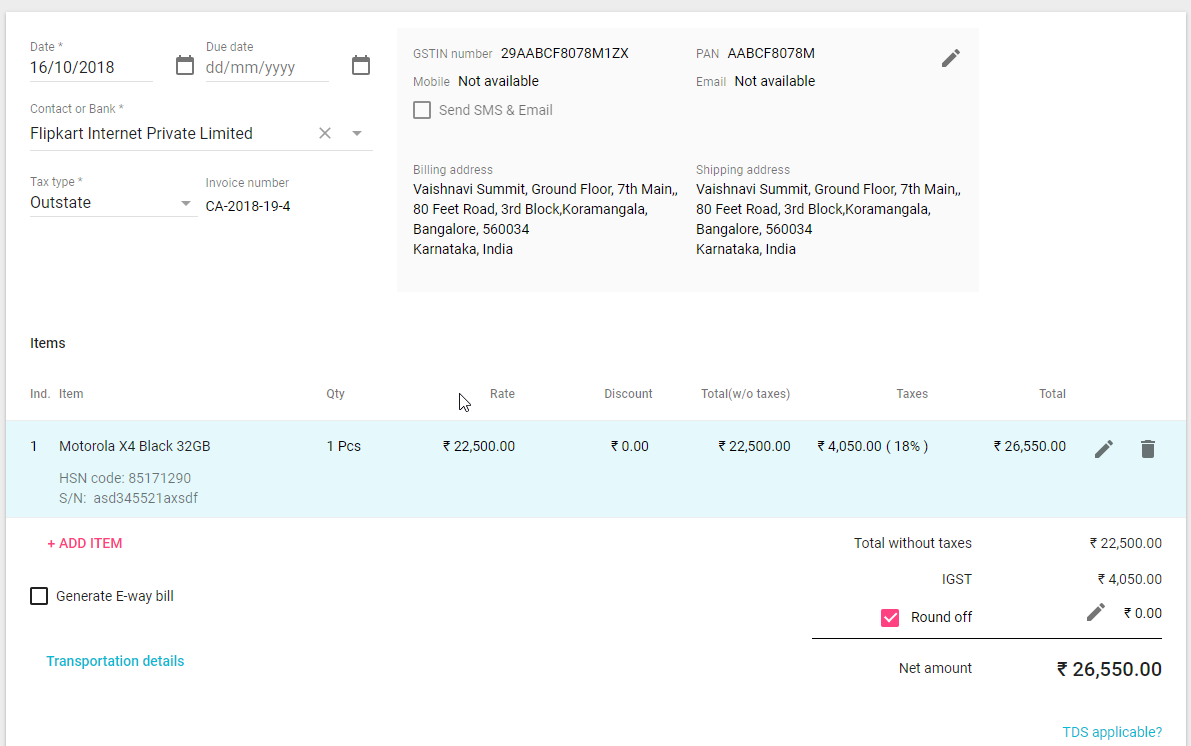
- Select "Generate E-way bill" option
- Enter Distance and Transporter ID

- Click Create button
- It will open Sales invoice and e-way bill PDFs in new tab.
- Notice that, Only Part-A details are filled in e-way bill.

Prefix "Part-A" is added to e-way bills which has only Part-A generated. for example: Part-A:361001540558
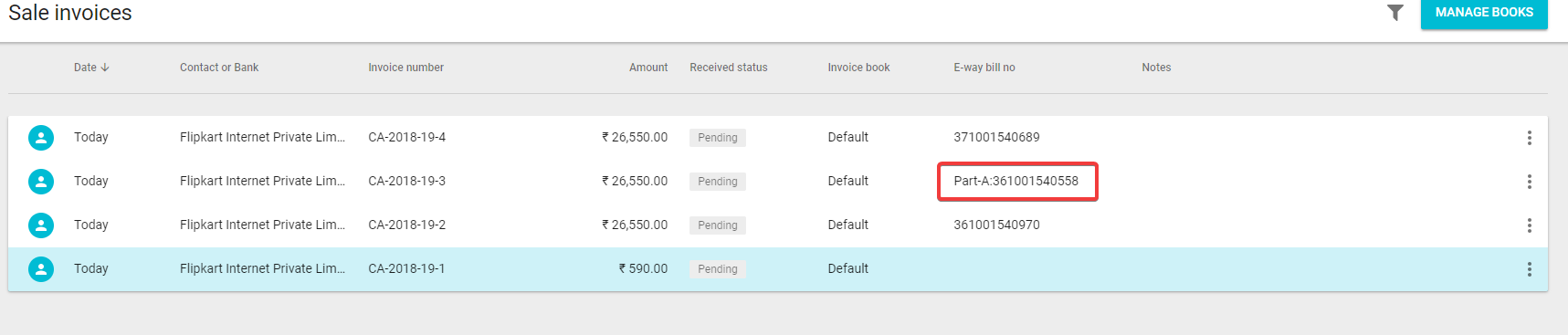
¶ To update E-way bill with transportation details (Part-B):
- Go to Sales module and Edit the Sales invoice you want to update vehicle details
- Fill in Transporter details like, mode, vehicle number or others.
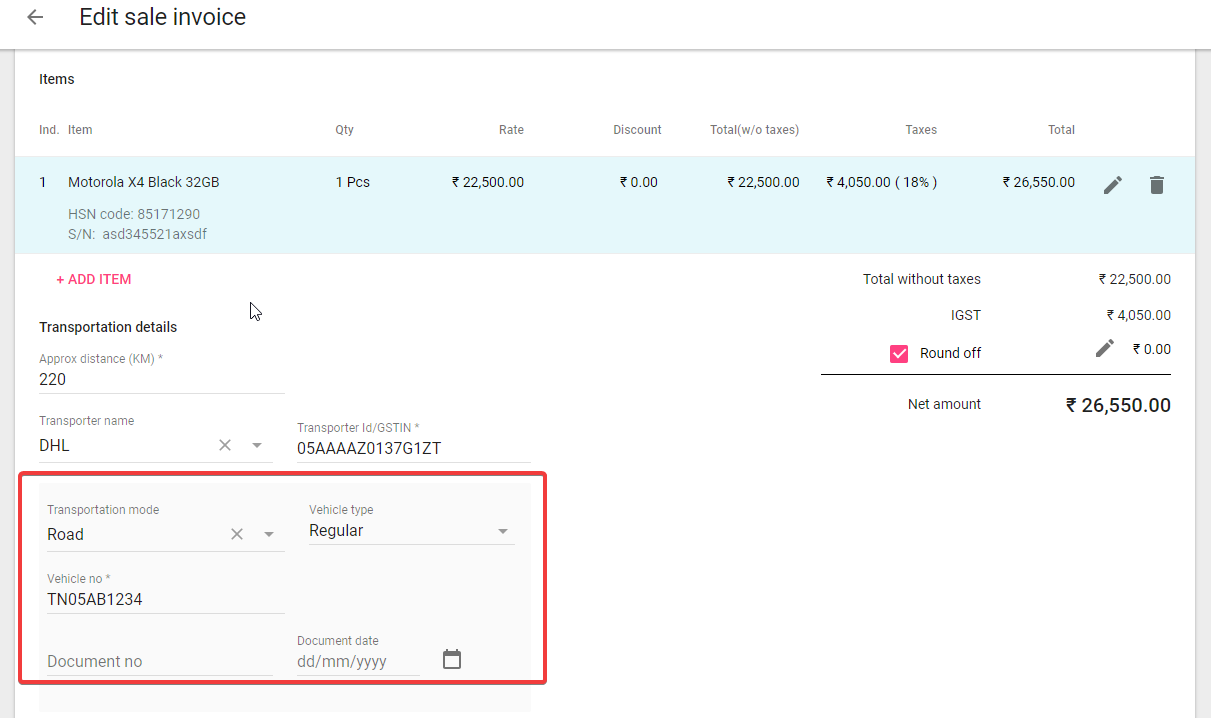
- Click Save button
- It will ask for Confirmation if you want to update e-way bill.
- Click Update EWB button
- It will generate and open e-way bill with Part-B details as well.
If you are facing any issues with this, please refer to troubleshooting guide.