¶ Create e-way bill along with sales invoice
Once you have enabled Automatic eway bill, you will have option to generate eway bill when you are creating new sales invoice.
¶ Create your first eway bill
- Go to Sales module in the left sidebar
- Click Add new sales invoice or + button on page
- Select Date and Contact
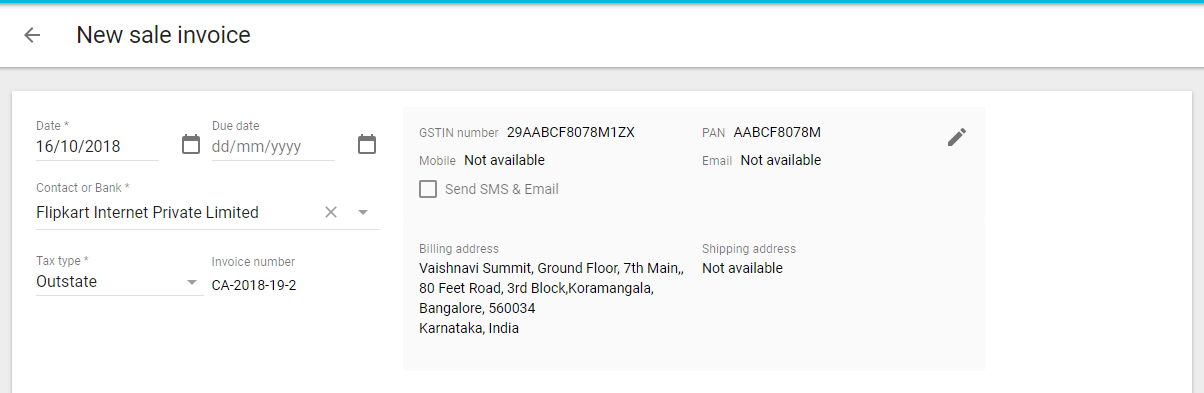
- Enter Invoice Items.
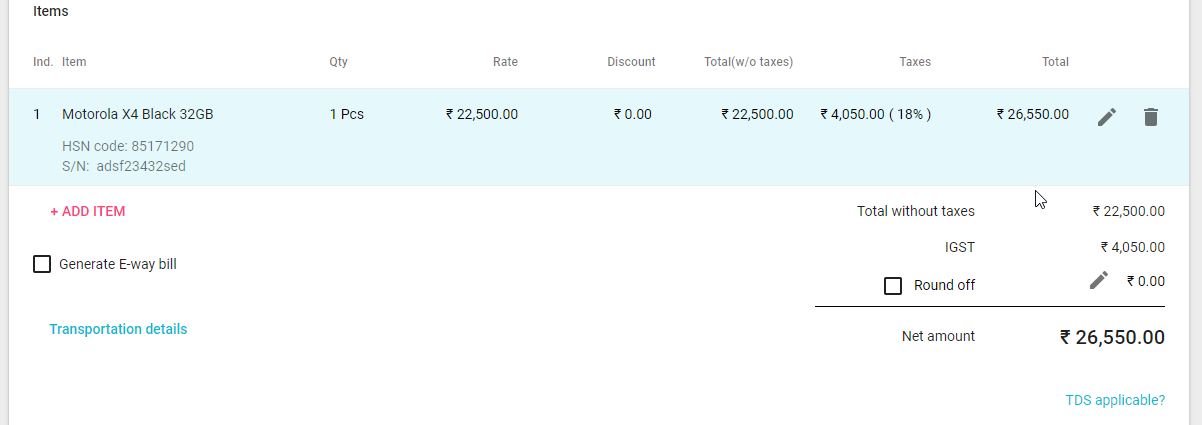
- Select "Generate E-way bill" option
- Enter transportation details like Distance, Transporter id/GSTIN, transportation mode and others.
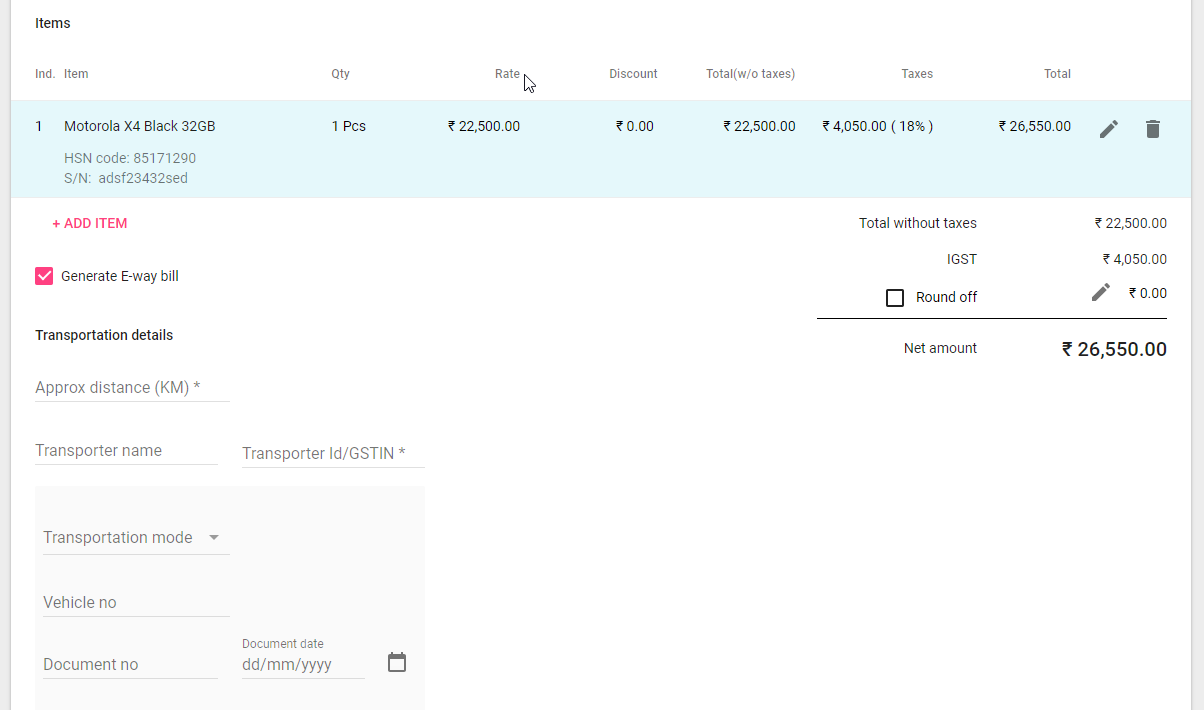
- Save invoice by clicking on Create button at top right.
- System will now open two PDFs in new tab.
- Sales invoice
- E-way bill
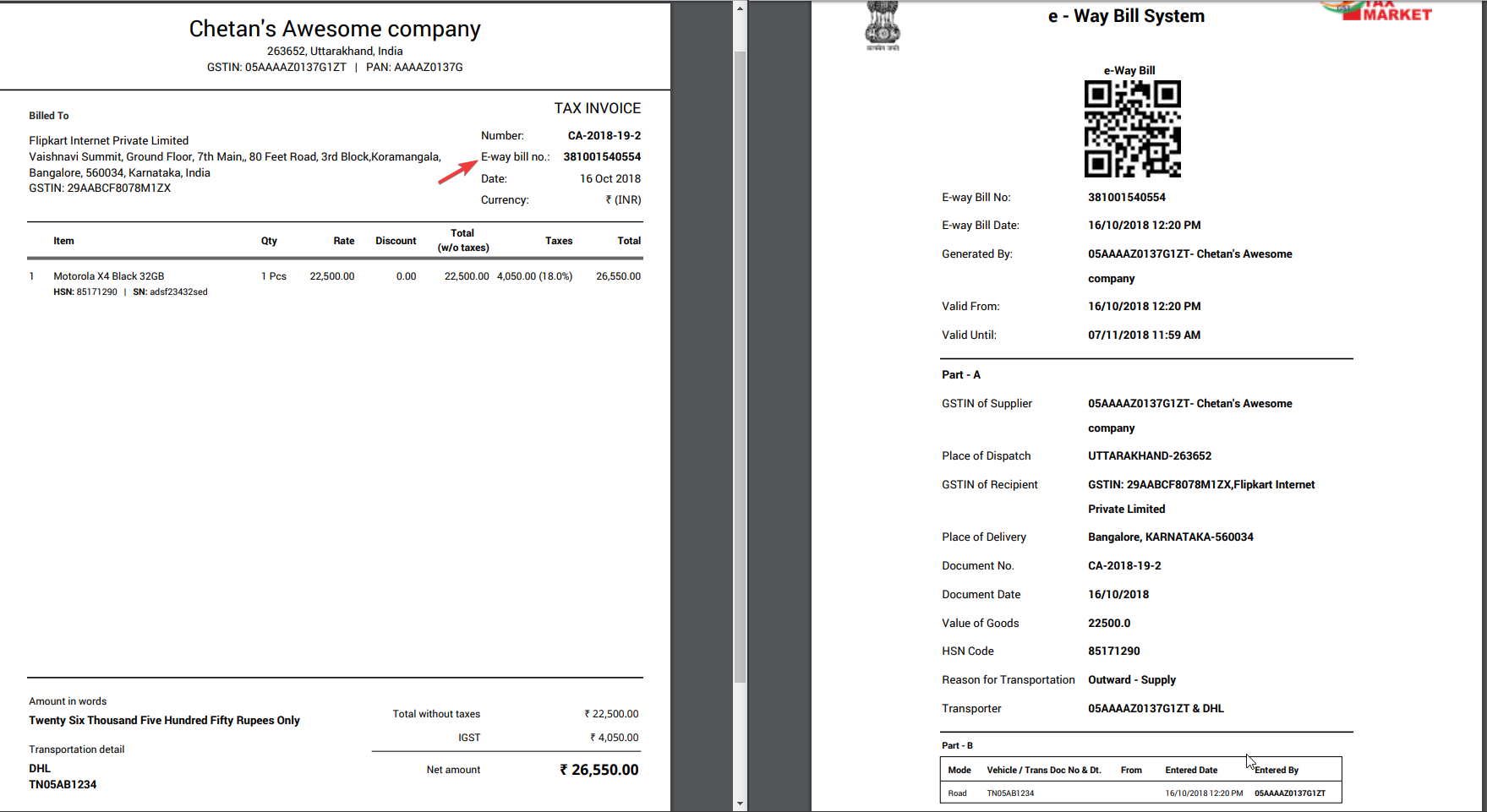
You might have to disable popup blocker for hisab.co, otherwise it may open only one PDF tab.
You can see generated e-way bill number under E-way bill no column in Sales invoice List page as well.
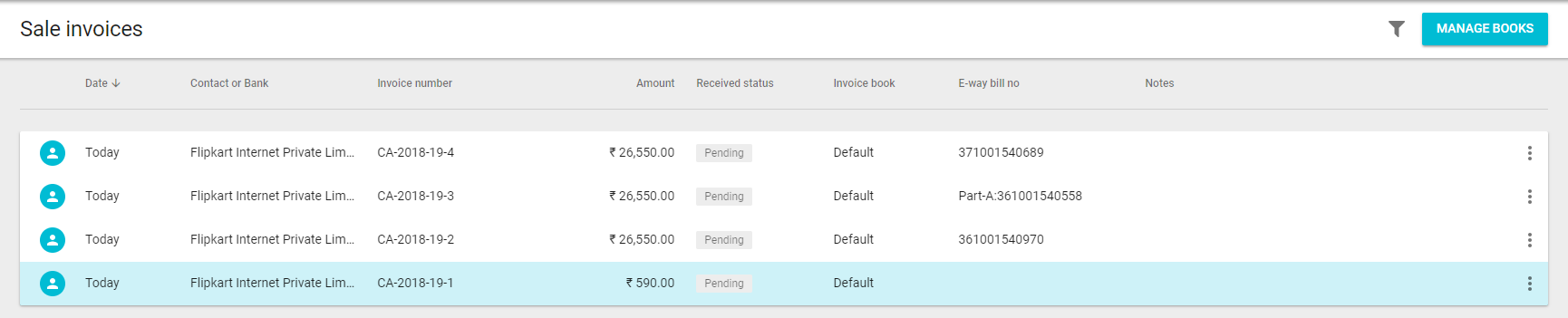
¶ Creating Sales invoice for same Contact again
When you create sales invoice for same contact again, it remembers your previously added data and configuration. So if you now create sales invoice for above used Contact, it will have all your E-way bill configuration pre-filled. You can still change it if you require.
If you are facing any issues with this, please refer to troubleshooting guide.